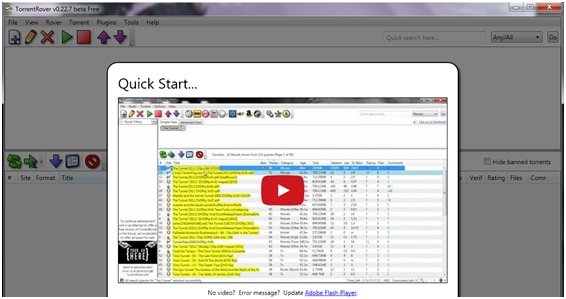How to search Torrent files
Using this freeware, you can search, manage, automate and download Torrents from your desktop. Most of the time when you search for Torrents on Torrent search sites, you get unwanted ads, buttons, fake torrents, etc. But the same will not happen when you will use TorrentRover because it is a powerful application that provides fast searching and up-to-date organize content from the most trustworthy Torrent websites. If you want, you can even automate the downloading of the Torrent, by setting and scheduling the search and downloading process over a specified time period.
Features There are lots of features present in the freeware that can help you to find the secure and healthy torrent and also to automate your task. Some of these are as follows:
Portability: The portable version of the software is available and is free to downloadFast searches and organized resultAutomated torrent downloadingManage, search and sort results easilyUser-friendly UI of the softwareA detailed description of each torrent can be seen
How to use TorrentRover
The user interface of the software is simple, hence you need not worry even if you are a beginner. All you need to do is just to follow these simple steps to search torrent files which you are looking for:
There are drop-down buttons present on top of the main window. These are as follows: File: In File, you will get the options along with the shortcut keys to open TorrentRover file, to create a new TorrentRover, to open and merge TorrentRover, to save TorrentRover, etc.
View: Options like increase, decrease, or reset the torrent size, increase, decrease or reset button size, simple view or advance view, etc. are there in ‘View’ dropdown.
Rover: Here in Rover you can create, edit, delete, queue, search or move Rover up or down, etc.
Torrent: To refresh search results, to get more search results, to download or view torrents, to ban/unban torrents you need to go to the Torrent drop-down button.
Plug-ins: If you want to search the wiki, YouTube or Google, etc for torrent then you need to come here.
Tools: This shows Tools Toolbar and usage Statistics.
Help: To search torrent files or to know more about the software or to request any feature help is there. You can also check for software updates here.
TorrentRover download
TorrentRover is in the beta phase right now. If you wish to download it, go here. The total size of the software is just 3.18MB and the size of the portable version of the software is 5.06MB, so it hardly takes any time to get downloaded and installed on your system.