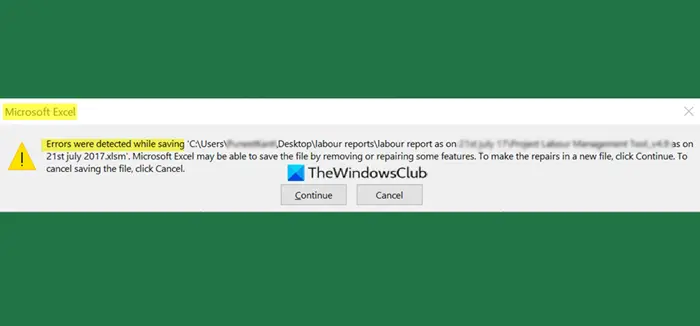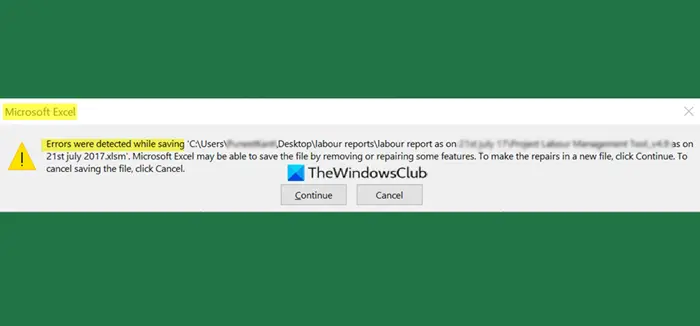What causes Excel error Errors were detected while saving?
Microsoft Excel error “Errors were detected while saving
Fix Excel Errors were detected while saving file
To fix Microsoft Excel error when saving a file follow the solutions below:
1] Save data in a new document
If the document is not saving, you can copy the data from the problematic workbook and save it in a new Excel document.
Copy the data from the workbook that has the issue.Open a new Excel document and paste the data into the new workbook.Click the Save button in the quick access toolbar.When the Save this file box appears, rename the file and click Save.
2] Save the file as a different Excel file type
To fix this issue, you can save the file as a different file type.
Click the Save button in the quick access toolbar.When the Save this file box appears, click the Change file type button located in the File name entry box.Select a new file format; if you are using Microsoft Excel 2007 or later versions, including 365, save the file as .xlsx or .xlsm instead as .xls.
We hope this tutorial helps you understand how to fix Excel errors while saving files.