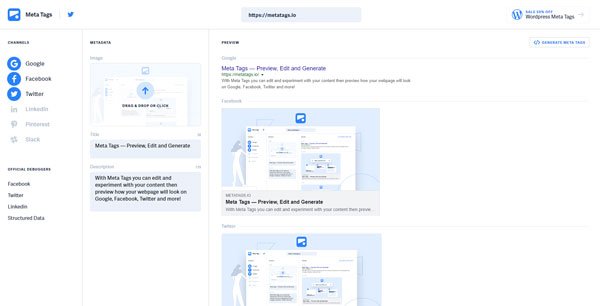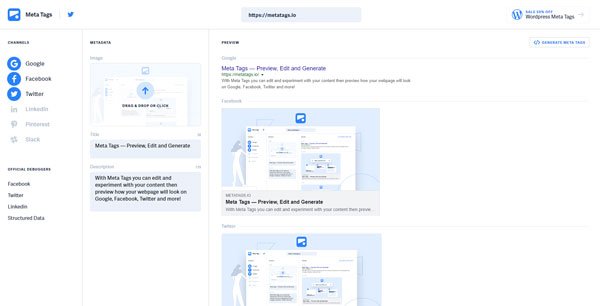If you have enough knowledge, you may not need this tool. However, if you do not know anything about the “properties” which need to be used to define the title, description, features image, etc., you will find it very useful. There are some WordPress plugins like Yoast SEO, and others which can do the same. However, this tool is for those, who want to create meta tags for HTML websites.
Create Meta Tags for websites
You can create meta tags for Facebook, Twitter, Linkedin, Pinterest, and Slack using this tool. To create them, visit their website, and choose the social networking site that you want to create the meta tags for. Following that, enter the URL of your webpage. On your left-hand side, you should find three options. Although you can upload an image, the code would not carry it. That means you need to upload the image to your server separately. Nonetheless, you can edit the Title and Description. After making all the changes, click the GENERATE META TAGS button. You should find some lines of code that like this: Copy these lines and paste it inside the
tag. In case, you want to add meta tags in your WordPress site; you need to open the header.php file of your theme, where you will gettag. Hope this simple online tool will be helpful for you.