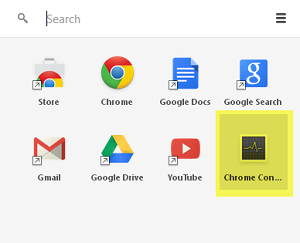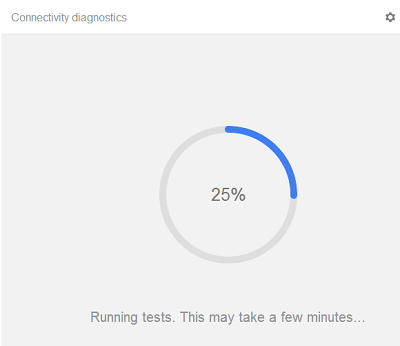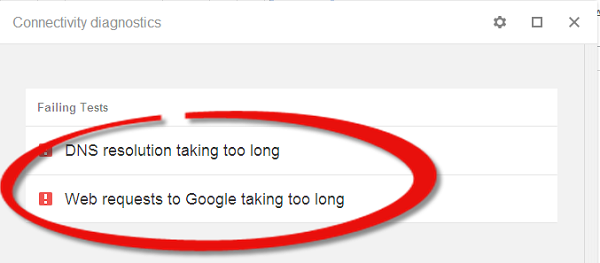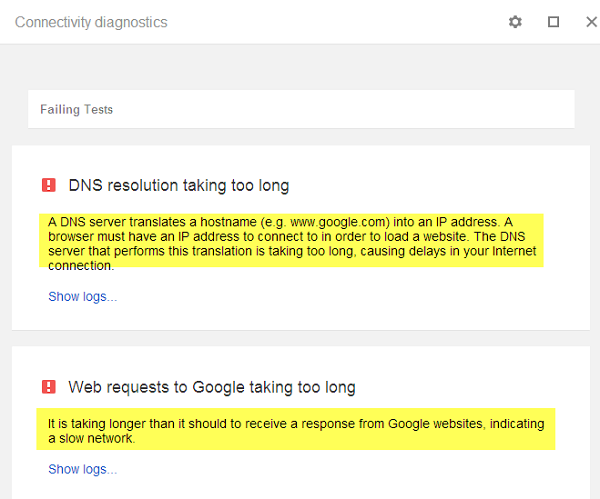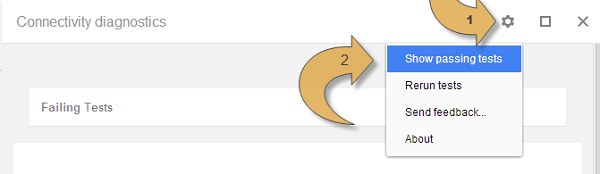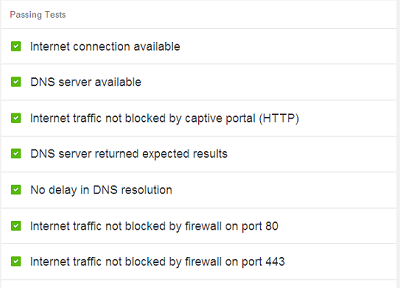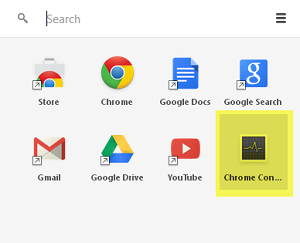Luckily, if you’re a Google Chrome user, there’s an easy way out! Chrome Connectivity Diagnostics might just be the app you would be looking for. The Chrome extension from Google is a fast and simple network testing and troubleshooting tool for Chrome and ChromeOS. People find it of little use to install when the full force of the internet is flowing freely. However, you can unleash its true potential when you experience connectivity issues.
Chrome Connectivity Diagnostics from Google
The tool tests a computer’s network connection for common issues, port blocking, and network latency by establishing connections to network and Internet services via UDP, TCP, HTTP and HTTPS. Visit the Chrome App store and download the extension. Launch the app, the tests will automatically start running with a progress bar like the one appearing below.
When the test is complete, you are presented with the problem/s.
In my case, there were 2 issues noted,
For more detailed information, you can select the Gear icon in the upper-right corner, and click on “Show Passing Tests.”
This will show you different test results. Clicking on the individual tests will provide a brief description of the test and a link to the logs.
Chrome Connectivity Diagnostics Features:
Local network connection availabilityDNS server availability and latencyDNS cache poisoning/spoofingInternet traffic blocks by an HTTP captive portal or firewallsNetwork performance and latency to Google websitesGoogle Hangouts service availability
If you happen to be on a Chrome OS device, you’ll also notice two additional tests: You can get the Chrome Connectivity Diagnostics extension here.